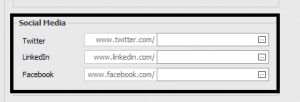Add social media links to your customers and suppliers
Add social media links to your customers and suppliers
In Sage 50 Accounts v24.2 and above, on your customer and supplier records you can add links for the following social media sites:
Add social media links to your record
1. On the navigation bar click Customers or Suppliers.
2. Select the required record and click Edit.
3. On the Details Tab, In the Social Media section enter the required link or username, for example https://twitter.com/pimbrook_sw then click save.
If you enter the full path, it is shortened to just the username.
4. To visit the site, re-open the record and click the button next to the required link.