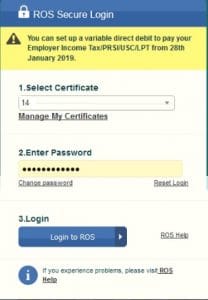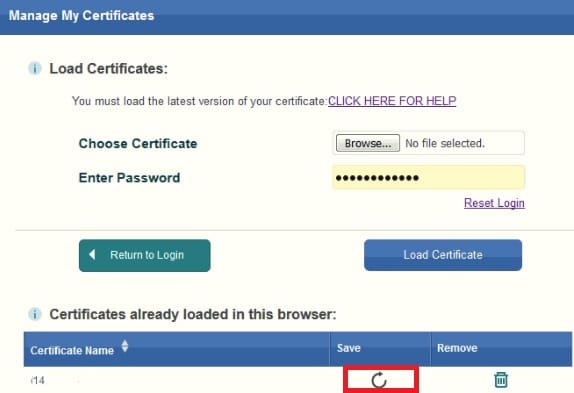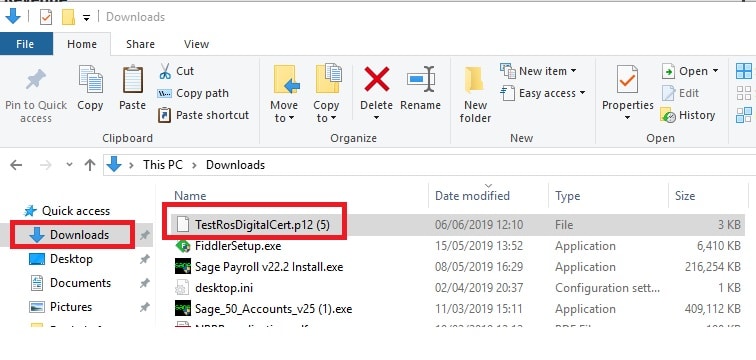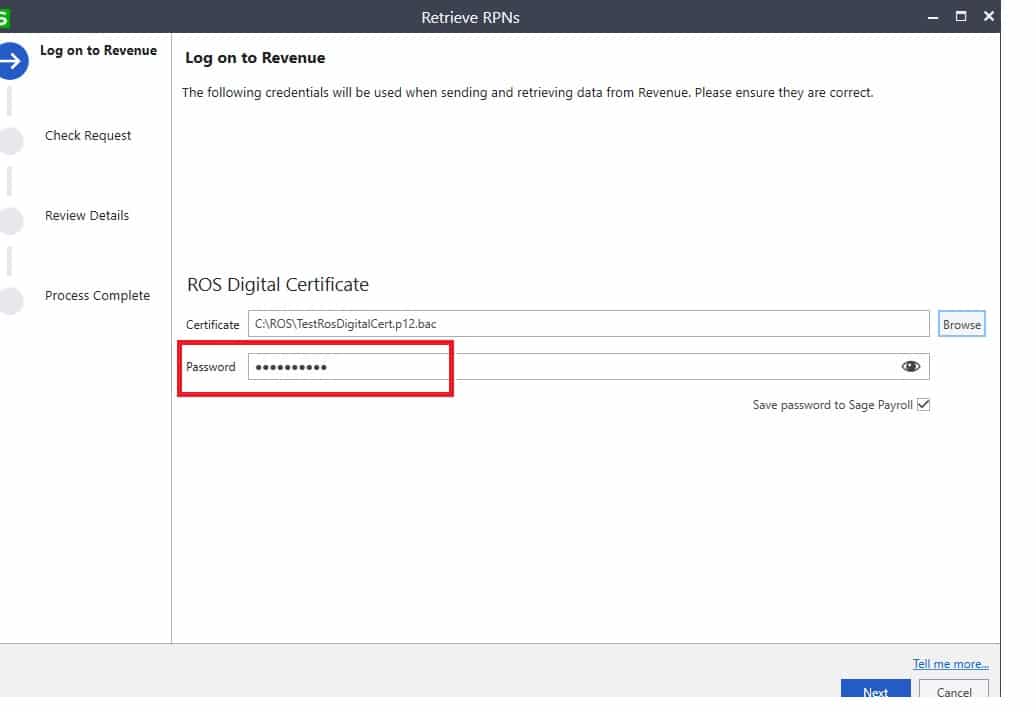ROS Password changed and RPN’s won’t download in Sage Payroll v.22.2
ROS Password changed and RPN’s won’t download in Sage Payroll
in order for Sage Payroll (Micropay) to sync with ROS for the purpose of downloading live RPN’s and uploading payroll Submissions, Sage Payroll (Micropay) uses
a ROS digital cert which is download from your ROS site. Every now and again ROS requires users to change their online password,
When this happens the original ROS digital cert that Sage Micropay uses becomes invalid. This document will explain the
steps required to download a new ROS digital cert and load it into your Sage Micropay.
Step 1 Downloading your new ROS digital cert
Open up your ROS home page and click on ‘Manage My Certificates’
On the ‘Manage My Certificates’ screen click on the line that has your cert name and select the Save icon
Select ‘Yes’ on the save screen and ‘OK’ on the next screen. This will download you ROS digital cert with your new password to the Downloads folder on your PC.
Step 2 Locating your new ROS digital cert
By default your newly downloaded ROS cert is saved to the ‘Downloads’ folder on your PC. Open up your File Explorer and click on ‘Downloads’
on the left hand panel and locate your new ROS digital cert and copy it.
By default Micropay looks to the ROS digital cert in the ROS folder on your local C drive. If you are unsure, log into Sage Micropay and,
click on the ‘Retrieve RPN’s’ icon. The ‘Certificate’ location on this screen is the location of your original ROS cert. This is the location that you
will need to copy your newly downloaded cert to.
Step 3 Amending your ROS password in Sage Micropay
Once your new ROS digital cert has been copied to the ‘Certificate’ location you will need to add your new ROS password to Sage Micropay.
To do this open up your payroll and click on the icon ‘Retrieve RPNs’. Enter in your new ROS password and click ‘Next’. Sage Micropay
sould now be connecting with ROS.
Important Note: You will need to run this process on all PC’s that Sage Micropay is installed on.
(FL)