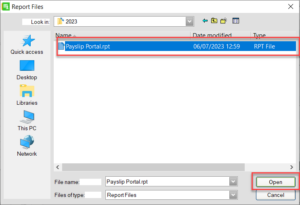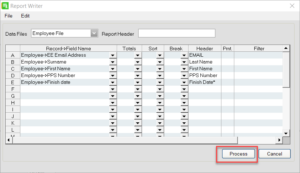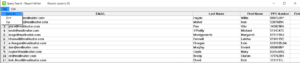Payslip Portal Payroll Report
Payslip Portal Payroll Report
To start using your payroll portal you must upload your employee details which must include the following:
- Email Address
- Last Name
- First Name
- PPS Number
We have designed a simple report which you can save to your payroll and run from here.
1. Download the report from here
2. Save the report into your payroll data directory. If you are unsure where this location is click on ‘Help and About’ in your software and click on Data Directory.
3. Log into your paryoll
4. Select Reports & Report Writer
5. File & Open
6. Select your Payslip Portal.rpt report (that you saved above) and Click Open
8. Click Process
9. File and Save As on the report
10. Save the report to your local directory to upload to the portal