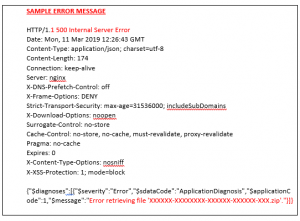How to Use Fiddler to Investigate a Stuck Submission
How to Use Fiddler to Investigate a Stuck Submission
**Please be aware that you cannot change the GUID number or ROSDATA file anymore going forward. If a customer should need to do a submission in a previous period, then the absence of history in the ROSDATA file would stop them from doing that.
If a submission is hanging, the problem is that its stuck at Sage’s RTX server and needs to be pushed through to ROS. You can check this as follows:
Check to see if you are getting error message 500 on Fiddler (steps a – h below)
a. Download and run from https://www.telerik.com/download/fiddler/fiddler4
b. Open Progress TelerickFiddler Web Debuger
c. Select Tools – Options
d.Tick the box for Decrypt HTTPS CONNECT
e. Click OK
f. Log out of Fiddler and the Payroll
g. Log back in to both
h. Drag the icon over payroll
Once you are logged back in you should get the 500 error message. It will give you any error messages in red (on the left of the screen)
Double click on the error and click on RAW on the right hand side and copy the error message into notepad to send with the other details to sage
‘Error 500 – Error retrieving file XXXXXX.zip’ would indicate a problem at Sage RTX Server and you will need to contact Sage to get the submission released.