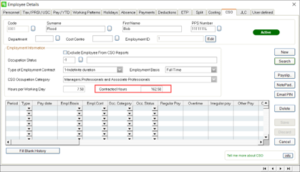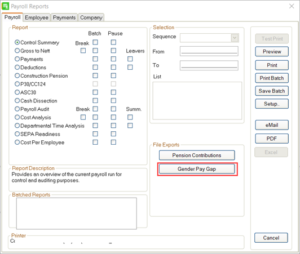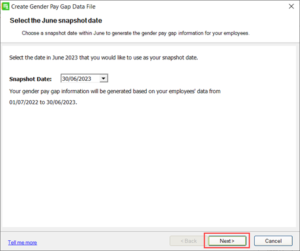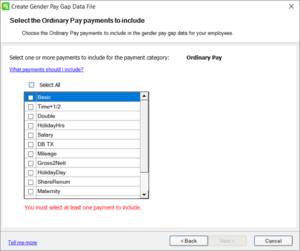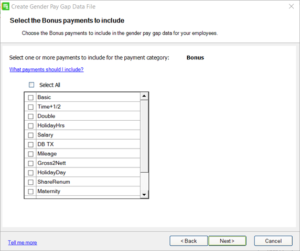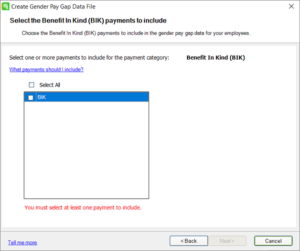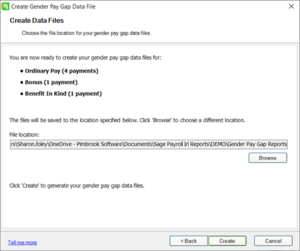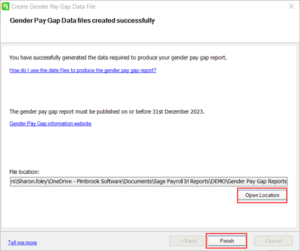Processing/Create Gender Pay Gap Data File
Processing/Create Gender Pay Gap Data File
For Salaried employees you must enter in number of contracted hours in the employee details.
- Select Reports
- Gender Pay Gap
3. This will bring you into the wizard to create Gender Pay Gap Data File. Choose a snapshot date within June to generate the gender pay gap information for your employees.
Select the date in June 2023 that you would like to use as your snapshot date.
4. Select the Payment categories you wish to report on. Click Next
5. Choose the Ordinary Pay Payments/Elements to include in the gender pay gap data for your employees. Click Next
6. Select any Bonus Payments. Click Next.
7. Select any BIK elements. Click Next
8. Choose the location to save your Gender Pay Gap Files. Click
9. You have successfully generated the data required to produce your gender pay gap report. You can open the file location from here to view the file. Click Finish to complete.
The gender pay gap report must be published on or before 31st December 2023.
For more information please see : gov.ie – How to report on the Gender Pay Gap (www.gov.ie)
Click here to get your data ready for Gender Pay Gap Reporting – Pimbrook Software