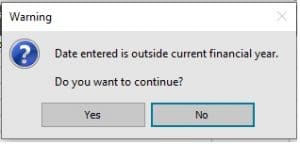Sage 50 Date entered is outside current financial year
Sage 50 Date entered is outside current financial year
When entering transactions into Sage 50, users may from time to time see a warning stating that ‘the date entered is outside the current Financial Year’.
There are two reasons why this warning will appear
- The entered date on the transaction is for a prior financial year. At a quick glance you can see your Financial Year Start at the
bottom right hand corner of you Sage 50 screen. - The entered date on the transaction is beyond the end date of your current financial year. This warning will be quite common
for Sage users when entering transactions for the new financial year but have not closed off the old financial year in Sage 50.
You can pause this message in Sage 50
Pausing the outside Financial Year message:
This is a setting that you can switch on for the Sage company that you are in. To switch this setting please follow the instructions below:
- Click on the ‘Settings’ menu at the top of your Sage screen and click on ‘Company Preferences’ from the drop down box. On the Company
Preferences screen select the tab ‘Parameters’ - On the ‘Parameters’ tab tick ‘Pause outside Financial Year Message’ check box and click ‘OK’.
Important note:, Please note that if you do need to enter a transaction for a prior year you will need to follow the prior your adjustment procedure.
As part of the Year End process your Profit and Loss is cleared down to your Balance Sheet ‘Retained Earnings’ account. If you enter a
transaction with a prior year date for a Profit and Loss nominal code it will not be account for on your Management Reports.
Please see our Knowledge Base Article 9860 for instructions in posting prior year transactions
(SD)