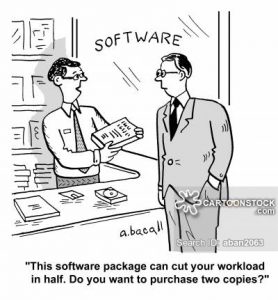Sage 50 Accounts
Sage 50 Accounts (now Sage 50cloud) offers everything you need to run your business more efficiently – from accounting, invoicing, cash flow, inventory, taxes and so much more. It’s an easy-to-use accounting software for small business. Built-in checks and balances keep your finances on track and help you stay compliant with taxes and reporting requirements.
Sage 50cloud delivers built-in accounting best practices to keep your business finances on track and help you stay compliant with taxes and reporting requirements. It keeps your finances safe and secure with screen-level user access and bank-level online protection. You have peace of mind knowing your critical info is safe from prying eyes. It’s empower you and your employees to work anytime from anywhere, allows you to bill customers on the go, and gives your accountant real-time access to your finance books.
Here are the 10 Things to know about Sage 50 Accounting Software
1. Sage 50 Accounts Remote Connection
Sage 50 Accounts (now Sage 50cloud) accounting software can facilitate, cloud access via Office 365 integration, giving you more freedom and flexibility in how you work.
2. Automatically sync Microsoft Outlook contacts and Sage 50 Accounts contacts* to save you time.
Access customer balance information, credit limits, contact details and order history from Microsoft Outlook.
3. Cloud Back –Up*
Get the security and peace of mind with automated data back-ups stored offsite, in the cloud. You can also undo data entry errors by restoring data from the cloud as of a particular date. Never again be stuck without a recent backup.
4. Sage 50 Accounts with Microsoft Office Business Premium**
Minimize your vendors list and easily manage your technology platforms – and your budget – with one monthly payment that covers your core business solutions, including your accounting package and your office suite.
5. Sage 50 Accounts Dashboards
Keep a finger on the pulse of your business with a visual dashboard highlighting key areas of performance and stay a step ahead with a view on key revenue and budget trends.
6. Customers & Sales in Sage 50 Accounts
Manage your customer contacts and create quotes, sales orders and invoices with ease. Track customer payments, issue monthly statements and customize your forms with your logo and specific information. Take your invoicing to the next level with mobile invoicing from wherever you are with Sage 50 Accounting.
7. Vendors & Purchases
Keep track of your vendors, pay your bills and track your purchases. You can manage and track your expenses effectively with mobile payments and bank feeds in Sage 50cloud Accounting Software, so no matter where you are your expenses are recorded and the headache of lost receipts is a thing of the past.
8. Inventory in Sage 50 Accounts
Optimize inventory management and control inventory costs and quantities. Take it a step further and assemble items on the fly or create complex builds from stock items.
9. Reporting Centre in Sage 50 Accounts
Stay on top of your financial performance with more than 93 easy to generate reports. Define timeline parameters, view Budget vs Actual and export to Excel ®.
10. Banking in Sage 50 Accounts
Transfer funds, make deposits and reconcile your bank account. Make the process even easier with bank feeds – skip the data entry and sort your bank transactions into Sage 50cloud Accounting.

Sage 50cloud is a trusted desktop solution that seamlessly blends productivity and accounting software with secure online access and Microsoft Office 365* integration.
* Once the backup is set and the option to sync to office 365 it will then automatically backup.
** Included with Sage 50cloud Standard and Sage 50cloud Professional. Available on Sage 50cloud Essentials for an extra charge.
To hear more about Sage 50 Accounts from Pimbrook
Let’s start the conversation!
Contact Us!
Pimbrook is the leading provider of Sage Accounting & Payroll Software to the SME market in Ireland. We are an accredited Sage developer and reseller with over 17 years’ experience implementing and supporting Sage products. We offer the best accounting software and payroll system and aim to equip our clients with the Accounts and Payroll skills necessary to optimise their business.. We are the Sage 50 Irish Partner of the year 2015, 2016 & 2017 and currently servicing 1,300 clients and growing.