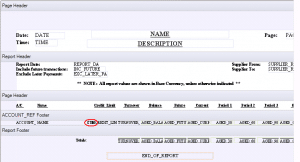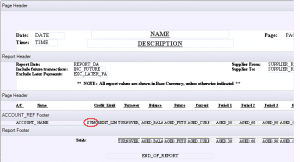Check for currency corruption (7)
Check for currency corruption (7)
If the currency information in your data is corrupt, this may cause the aged creditors reports to show an incorrect balance.
To check for currency corruption, remove the currency code and currency symbol from the aged report.
1. Suppliers > Reports.
2. Select the Aged Creditors Analysis (Summary) report > Edit.
3. Select the Currency Symbol variable > press Delete.
4. Select the Currency Code variable > press Delete.
5. File > Save As > ensure Save in is My Supplier Reports > Save.
6. Close Report Designer and the Report Browser.
7. Reports > My Supplier Reports > select the Aged Creditors Analysis (Summary) report > Preview.
8. Enter the criteria > OK.