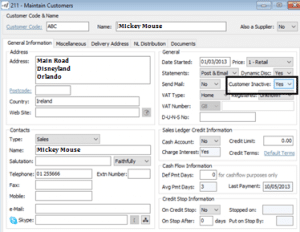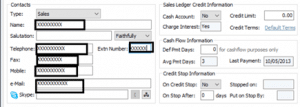GDPR – Tas – Remove Customer and Supplier information
Remove old Customer and Supplier Data
1. Select 211/311 in TAS and call up the customer/supplier .
Note: It will not be possible to delete the customer/supplier if they have transactional history against them.
2. Select the Cusomter or Supplier you want to mark as inactive
3. Select ‘Yes’ next to Customer Inactive option see screen below
4. Click Save and Close
Right to erasure (right to be forgotten)
Unless there’s another legal reason for keeping personal data, you must delete or remove the data at the request of the individual. In TASBooks, you can amend the customer or supplier records to overwrite information to anonymise it, for example, change the client name to XXX.