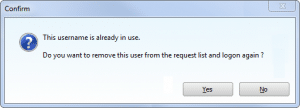Sage 50 – Username is already in use
‘The username is already in use. Do you want to remove this user from the request list and logon again?’ when you log into Sage Accounts
When you log into Sage Accounts, you may receive the following message:
This happens when you’re already logged into Sage Accounts on another computer, or your software previously unexpectedly closed when you were logged in.
If you’re logged in to Sage Accounts on another computer
If you’re logged in to Sage Accounts or someone else is using your username on another computer, before continuing, click No then log out on the other computer. You can now try and open Sage and logon again.
If you’re not logged in to Sage Accounts on another computer
- Click Yes, then when prompted to confirm that you want to proceed, click Yes.
Note: If you choose Yes to remove the user from the request list, we recommend that you run a check data. If any errors are reported,