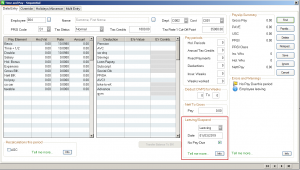Sage Payroll – An employee has left in a previous period
An employee has left in a previous period
From version 22.2 you can now do this in the current period.
1. Click on Time sheet Entry
2. Mark the employee as leaving with the leaving date
3. If no pay is due to the employee Tick the box for No Pay Due
4. Save
This employee will now show on your submission when you upload to revenue.