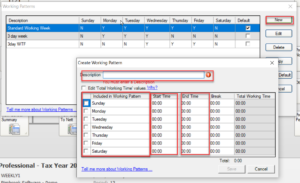Sage Payroll-Public Holiday Report shows N/A in the 1/5th of average hours worked column
When you run the Public Holiday Report in Sage Payroll you may get N/A in the 1/5th of average hours worked column. This is because these employees do not meet the criteria for this method of calculating public holiday entitlements.
Criteria for this column is as below (as per the sage KB https://ie-kb.sage.com/portal/app/portlets/results/viewsolution.jsp?solutionid=200427112402686)
1/5th of average hours worked populates with the one fifth of the average hours worked in the previous 13 weeks, if:
• Your employee isn’t scheduled to work on the public holiday date.
• Your employee’s hours worked in previous five weeks value is greater than 40 hours.
in all other circumstances, this option displays N/A.
In order to set an employee as “not scheduled to work” on the public holiday, the employee must have a working pattern set up in their record showing that they do not work on that particular day. To do this bring up the employee record in Edit Employees then:
- Select the Working Patterns tab
- In the Working Patterns window select Add and select the working pattern that you want.
- In the Track Employee Hours Worked section select “Using the employee’s working pattern”.

If there is not a suitable Working Pattern available to choose, you can set up a new Working Pattern by going to Company/Payroll then Working Patterns.
Then select New and enter the detail required as shown below
Once saved this working pattern will then be available to select from within the employee record.
Save the employee record and re-run the Public Holiday Report.