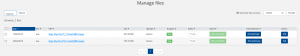Sage Payroll (Micropay) Update Instructions and Preparation
How to Prepare and Update your Sage Payroll (Micropay) System?
Before you install Sage Payroll, you or your IT support, should check the following:
- Your computer meets the recommended system requirements.
- You can log on to the computer as an administrator.
- If you’re installing on a network, that you have the right permissions to your data folder.
- Turn off UAC
- Locate where your payroll is installed
- Take a backup
- Install the update at End of Period
Download Sage payroll (Micropay)
If your automatic news feeds is enabled you will receive an automatic notification to download the update or alternatively you can download from our website,
1. Log into our website
2. Browse for the file you want to download (e.g. type sage payroll ) click on the latest version no.
3. You should get the option to run or save the file. Save the file
4. Double click to run the latest version of Sage Payroll on your PC.
Install the latest update for your Sage payroll software.
To install the payroll on your machine follow the following steps:
My Payroll is held on this Computer
My Payroll is held on a Network
You must reboot your Computer/Server once you have completed the installation of Sage Payroll 22.2 Update