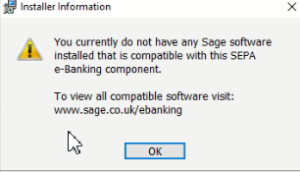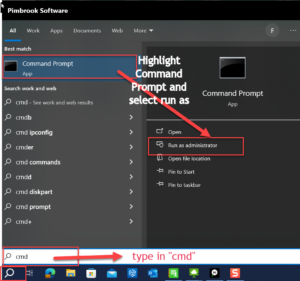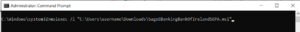You currently do not have any Sage software installed that is compatible with this SEPA e-banking component
This error message may appear when trying to install the Bank of Ireland SEPA e-banking plug in for Sage software
This software must then be run via the command prompt
- Open the command prompt on your computer as below
-
- Click the windows icon and type in cmd
- Select Run as administrator
- Type in the command below and hit enter. This will run the installation file.
- msiexec /i “C:\Users\username\Downloads\SageEBankingBankOfIrelandSEPA.msi”