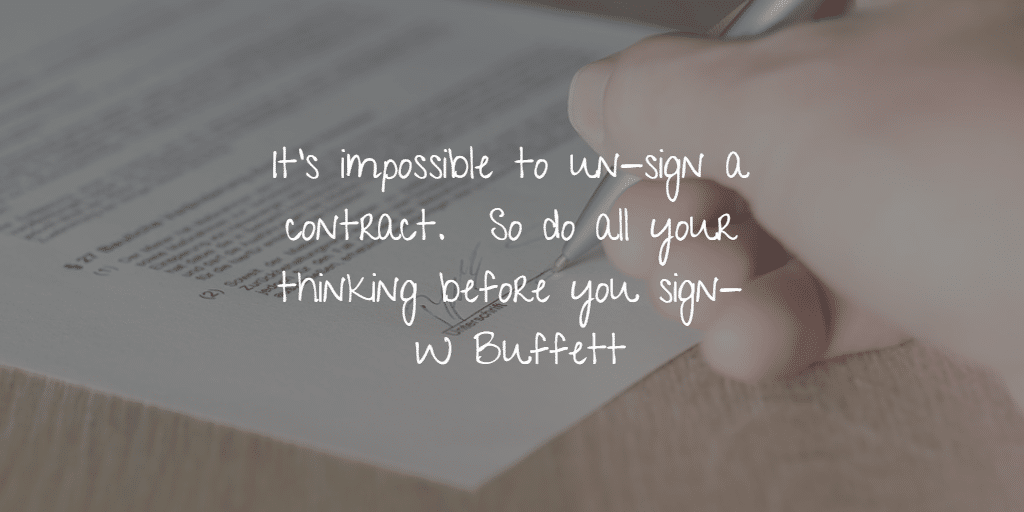Best Accounting Software for SMEs
How to Choose the Best Accounting Software?
How to Choose the Best Accounting Software for your business? There is a wide range of accounting software and finance management applications available today, Therefore, it is important to consider technology platforms, compliance requirements, and the regular changes in standards when you sit down to select suitable Accounting software for your business. This buyer’s guide will help you discover the best Accounting Software by providing valuable tips on what to look for and what challenges to be wary of.
Get to know accounting software with a free trial or demo
It’s always a good idea to start your research of accounting software with free software trials from reliable vendors. It can save you time and money, because you will be able to experience all the important features first-hand and identify any possible issues. To request a free trial or demo of Sage One or Sage 50c Accounting Software simply drop us a message on our contact us page.
Targeted Businesses
First, make sure you identify which business category you fall into. . Most likely, you will belong to one of the three following categories:

- Start-up –These companies are generally looking for accounting software that facilitates an easier entry into the accounting world. It seems to be the area where significant innovation is happening to structure the accounting system to the needs of small business owners. It allows for management of money in and out of the company, in one place, which provides for greater accuracy of the business finances. Sage One is ideal for this type of business, check out Sage One – accounting software for start-ups.
- Small business – These companies have fewer than 50 employees and have an annual turnover not exceeding €10m*. A well maintained and healthy cash flow is vital; any late payments from customers can have a great impact on running their day to day operation. We have written blogs about 5 Ways to Improve Cash Flow. Also check out our Sage 50c product page – accounting software for small business.
- Growing small business – These companies seek more sophisticated features such as greater data storage, ability to manage and track expenses effectively and control inventory costs and quantities etc., and they need nothing but the best accounting software to achieve it. Growing businesses upgrade their systems for a range of reasons. When a small business starts growing, it will begin to look for a list of specific features to boost its productivity. For those in need of a more detailed examination of this type of solution please visit the Sage 50c product page accounting software for small business.
- Medium to Large enterprises – Big organizations need a comprehensive enterprise resource planning (ERP) suite to manage their functions. These systems are sure to offer features relevant to large companies such as foreign currency, advanced stock and order processing and multi-company consolidation. Such large entities really value seamless integration. If you require more information on this type of solution you should visit the Sage 200 – accounting software for enterprises product page.
- Best-of-breed purchasers – These buyers look for specific functionality. For example, non-profit organisations seek systems with fund accounting features which track funds and generate insightful reports on how each fund is used. In the education industry, colleges and universities make use of software that tracks how financial aid is disbursed. Construction companies and engineering firms need a solution that can break down expenses by each location, project, and other criteria. Best-of-breed buyers really value specific functionality.
Types of Accounting Software
- Database Accounting Software – This type of software can handle financial management, more complex tasks, a large network and complicated accounting functions.
- On-Premise Accounting Software– In areas where internet connection is slow and limited, businesses can take advantage of accounting software in the form of CDs or DVDs which are installed on your desktops or laptops.
- Cloud-Based Accounting software– These accounting software are available online and data can be accessed through the Internet or Cloud.
Key Features of Best Accounting Software
Although the features of accounting applications can vary significantly, there is a basic set of features each accounting application should have:
- Performance Dashboards – a real-time accounting dashboard ammassing all accounting and finance metrics in one place.
- Centralised Contacts – Ensures users can access key contact details, information, notes, history and files from any platform at anytime.
- Expense Capture – Giving users the ability to photograph receipts and capture expenses, invoices and other paperwork digitally.
- Track Cash Flow – Record sales and receipts in real time and link directly to the business bank account so users have the most up-to-date view of the company’s finances at their fingertips.
- Easy invoicing – Create, edit & send invoices directly from the accounting software.
- Manage VAT– Easily submit the company’s online return to ROS.
- Reporting and Analytics. Grants insight into crucial financial activities and compares financial information. It is also a great asset for regulatory compliance.
- Customization. Due the fact that it would take too many accounting software types to satisfy the needs of every industry, you need to look for a program which will at least allow you to customize forms, reports, and other facets to your standards.
- Integration. Integration is a priority in the case of any accounting app, because it is essential for you to link your accounting system with other business apps in use. This enables the systems to draw information from each other without you having to import it manually.
Benefits of Best Accounting Software
The best accounting software solutions offer the following benefits:
- Better visibility & control of income and costs, facilitating financially responsible decision making
- Insightful reports that summarize key information clearly, for easier understanding and better decision making.
- Compliance with regulatory requirements and reporting standards.
What Accounting Software does Pimbrook provide?
- Sage One – An affordable, secure and easy to use online payroll and accounting software for start-ups and small businesses.
- Sage 50c – Ireland’s leading accounting software , Sage 50c will help you run your business more efficiently. It will manage your accounting, invoicing, cash flow, inventory, taxes and so much more.
- Sage 200 –An accounting software solution that combines advanced stock control, order processing, business intelligence and financial management into one solution.