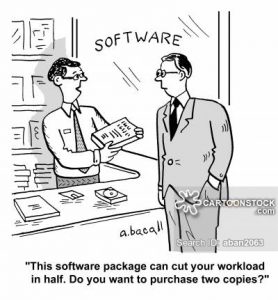Five Things About Bookkeeping that You Simply Have to Know
Make sure that you know enough about your company’s accounts to fully understand what’s happening in your business. Knowledge is power, so even if you’re not an accountant by profession, here are some basics that you absolutely need to know – including how bookkeeping software can be your saviour. 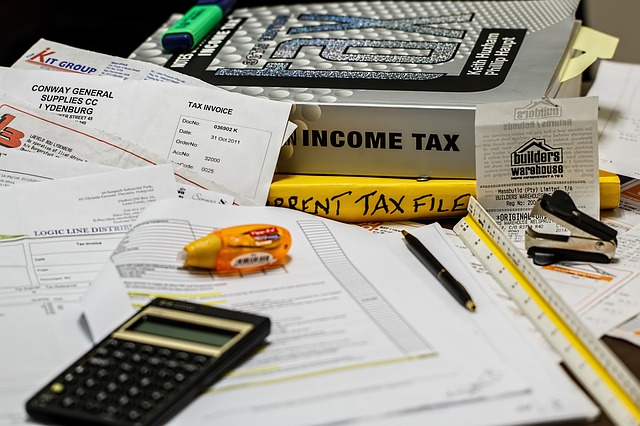
Unless you studied some form of accounting or commerce at school or university, the basic principles of bookkeeping will probably be Greek to you. And that’s not a problem if you’re a larger company – you simply hire in the expertise to sort it all out – and you probably have sophisticated bookkeeping software in place to help you do so.
All the best small business accounting software on the market can give you the bookkeeping oomph that your company needs. For smaller companies or start-ups, however, this may be an avenue you have not yet explored. Therefore, it’s good to have a basic grasp of the principles that your accountant is applying on your behalf.
Why so? Well simply because your accounts are your passport to really understanding your business. If you don’t have a firm handle on your financial and commercial position, you’re relegated to guesswork rather than informed decision-making.
Remember, too, that if you’re talking to banks or investors, they’ll be very interested in your books, and you’ll need to display a more-than-basic understanding of them.
Your understanding of bookkeeping need not be particularly deep, but here are a number of key principles that you simply have to grasp – regardless of whether you use bookkeeping software or a paper-based approach.
These days, all the best small business accounting software will cover the issues we’re talking about here, but it’s still important that you understand the underlying principles.
1) What’s the basic principle of Double-Entry Bookkeeping?
Most businesses these days use some form of accounting software instead of physical ledgers. And the best small business accounting software will obviously automate the tasks we’re about to talk about. The principles of the software approach and the ledger approach are identical, and right at the heart of things lies the principle of double entry.
What this means in essence is that every single transaction you make is recorded in two places. To give you a simple example of how this works, let’s take a furniture business that spends €1,000 on timber. If you simply looked at your cash account, it would seem that you’re down a grand – and with nothing to show for it.
But a corresponding entry should also be made to your inventory, reflecting the fact that you now have €1,000 worth of raw materials in your workshop.
This is not just a semantic point. It gives you a much clearer picture of what’s happening in your business than if you simply had the debiting of €1,000 from your cash account. This principle of double entry is reflected in all reputable bookkeeping software, as well as the old-fashioned ledger approach.
And the best small business accounting software on the market will obviously ramp up this functionality even further.
2) You need a full suite of Accounts
If we take the case of our furniture business, it’s self-evident that it would like to keep an eye on its cash balance – and also on the level of raw materials it has. They are both key pieces of information in running the business.
It follows, therefore, that records must be kept of any subsequent movement in the levels of cash or raw materials, so the Cash and Inventory accounts need to be constantly updated.
But there are other accounts that also come into play if you want to have a holistic view of your business. The most common of these include:
– Accounts Receivable (money that’s due to you from your customers).
– Accounts Payable (money that you owe to your various suppliers or creditors).
– Sales (the revenue your business takes in from selling your goods or services).
– Purchases (raw materials or other supplies that you buy for your business).
– Payroll (staff salaries and other staff costs).
As your business gets bigger and more complex, you can create further levels of accounting to give you a better snapshot of your company. Those raw materials that you buy for your furniture business, for example, could be sub-divided into timber and leather.
For companies using bookkeeping software, it’s really simple to add as many accounts as you want, and it involves no extra time or effort. And by investing in the best small business accounting software that you can afford, you give yourself scope for infinite levels of drilling down into your accounts.
3) The books MUST balance.
You may well have heard people talk about balancing the books, but what does this term actually mean?
It’s probably easiest to explain this concept by returning to our example. We bought €1,000 worth of raw materials, and from this, we manufactured furniture which we sold for €2,000
What does this look like based on our double-entry principle. Well, for a start, we’ve got an extra €2,000 in our cash account, but our inventory has reduced by €1,000.
But where does the extra €1,000 that we’ve ‘made’ appear in our accounts. This is obviously a profit item, so it appears as retained earnings in an account set up for this purpose.
This is obviously a very simple example, but it demonstrates the basic principle of balancing the books – making sure that there is a full picture in place of what happened as a result of various transactions. Availing of the best small business accounting software you can afford means that the books always balance, as all transactions are subject to the principle of double entry.
But whether you’re still using ledgers or have moved on to bookkeeping software, this principle applies with equal certainty.
4) Your Financial Statements are critical
So far, so good. We’ve established the principle of having accounts in place, and ensuring that the books balance. But on top of this, you also have to have a number of key financial statements in place, which provide a summary of how your business is doing, and may form part of your statutory obligations.
All the best small business accounting software make these statements super-easy, but you should still know what’s going on behind the scenes.
You probably appreciate that a Profit & loss Account will be at the top of the list of financial statements, as it provides not just an indication of how you’re doing, but may also form the basis for your Revenue bill at the end of the year.
There are other financial statements of equal importance, including an Income Statement and a Balance Sheet. In essence, these combine figures from your various accounts and consolidate them in a form that’s easy to understand – and easy to act on!
The good news is that modern accounting software will automate this task for you, making it easier than ever to track the performance of your business.
5) Get the help of bookkeeping software as soon as you can
As you have seen from our earlier examples, a single transaction can be the cause of a number of accounting entries. And the more complex your business becomes, the bigger the challenge to make sure your accounts reflect what’s happening.
You can do it the old-fashioned way, but adopting accounting software is a far more cost-effective way of making sure that your accounting practices are in rugged good health, giving you all the management information you need to drive a profitable business.
The bottom line is that investing in the best small business accounting software will save you both time and money – but make sure that automation doesn’t make you lose sight of the fundamentals.
If you need a bookkeeping software or have specific requirements Email us now! or Call us on Tel: 051 395 900