AccountsMate Error – Application is offline (HTTP status 403: Forbidden)
The AccountsMate application holds configuration information in its own cloud data storage. This is accessed via a webservice over the internet. Connection to this can be lost for various reasons which will cause issues when trying to run the application. The details of some of the common errors and their causes are listed below
Errors May Contain
1. …The request failed with the HTTP status 403: Forbidden….
2. Please not the application is offline….
Causes and Resolutions
1. No internet access – If the computer on which AccountsMate is running does not have connection to the internet these issues will occur. To resolve this ensure the computer is connected to the internet.
2. The application or its webservice connection is being blocked. This can be due to security measures on the network or systems on which AccountsMate is trying to run. Follow the troubleshooting steps below to resolve this.
a. Check the connection to the webservice.
- In the AccountsMate top menu select Configuration – System
- This will show you System Details including the webservice path (see the screen below)
- Click the test icon at the end of the webservice path to test the connection.
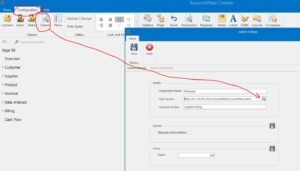
- This should open a web page of the functions in the webservice (see below). If it does not there is a connection issue to the webservice. Ensure that the computer has internet access and that the webservice is not blocked by a firewall of antivirus.

b. Ensure that the application (AccountsMate.exe) is not blocked by a firewall or antivirus.
Tip: To quickly eliminate blocking by anti-virus and/or firewall, try temporarily turning off these components one at a time for a very short period while you run the application. If the application runs successfully, then configure the component that is blocking the application so that it can be active but will allow AccountsMate to operate. This normally involves setting up permissions in your anti-virus to allow the AccountsMate executable (AccountsMate.exe) to run and the webservice connection to pass through your firewall.
