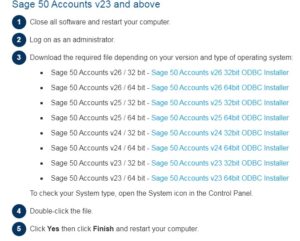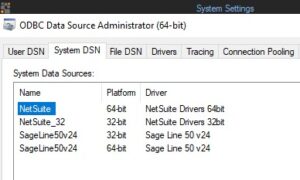AccountsMate For Sage 50 – Running on a PC without a Sage 50 Client
AccountsMate can be installed and run on a PC without the Sage 50 client application, this is done as follows.
1. Install AccountsMate as normal – see AccountsMate For Sage 50 – Installation Instructions
2. Load the correct Sage 50 ODBC driver, which can be downloaded from the links below
The link should present a screen similar to the one below:
Select the ODBC driver version that matches your Sage 50 and your operating system versions.
Install the downloaded ODBC driver.
From ODBC Data Sources > System DSN tab. The SageLine50 ODBC should now be present.
AccountsMate should now be available for use.