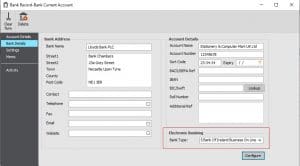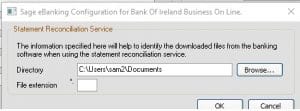E-Banking ‘Unknown bank specified’ or ‘No banking component defined for this account’ in Sage 50 Accounts
E-Banking ‘Unknown bank specified’ or ‘No banking component defined for this account’ in Sage 50 Accounts
When you select E-payments or E-reconciliation one of the following errors may appear if your E-Banking hasn’t been setup correctly:
- Unknown bank specified
- No banking component defined for this account.
To use this feature you must select the correct Electronic Banking ‘Bank Type’ on the required bank account.
To do this::
Open up your Bank Account module, this will list all your bank accounts on the main screen. Double click on the correct bank account
to open the Bank Record. On the Bank Record window select the Bank Details tab.
Under the heading ‘Electronic Banking’ click on the drop down and select your correct Bank type.
If your bank type is not listed you will need to close Sage and download the correct banking plug-in
from the Sage Website here.
If you are generating an E-payments file, Sage by default will save your payment file to ‘Documents’ folder on your
PC.
This can be amended by selecting the ‘Configure’ button on the Bank Record and Bank Details tab and browse to the location where you want
your payment files saved to. Click ‘OK’ on the ‘Sage eBanking Configuraiton’ window and then click Save on your Bank Record for the changes to
to be applied.