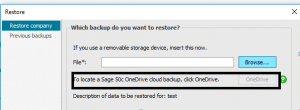Restoring a backup from OneDrive when using Sage 50cloud Accounts (V24.2)
Restoring a backup from OneDrive when using Sage 50cloud Accounts
In Sage 50cloud Accounts v24.2 and above, you can easily restore scheduled backups when integrating with Microsoft Office 365.
Steps
1. On the menu bar click File then click Restore.
2. Click OneDrive then click the required backup file and click OK.
3. Click OK then click Yes, and once complete click OK.
4. Enter your Logon name and Password then click OK.