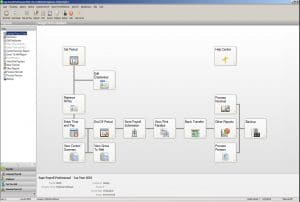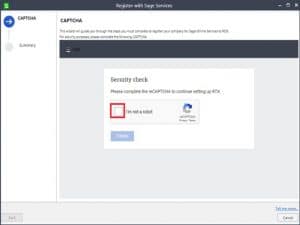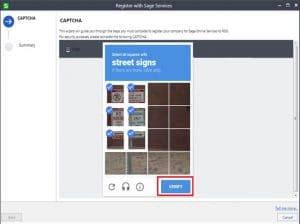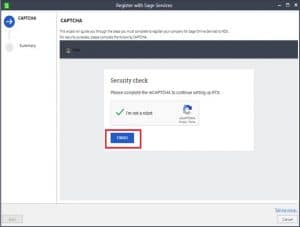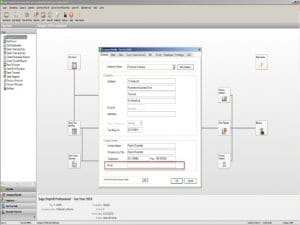Sage Services Registration
Before you can retrieve Revenue Payroll Notifications (RPNs) for your employees and send online payroll submissions to Revenue from within your Sage Payroll 2019 software, you must first register to use the Sage Services to ROS. The registration process only takes a few minutes to complete in each of your payrolls, and you can do this now within your 2018 software. Please ensure you are on the latest version 21.2. Click here for instructions on how to upgrade.
To complete the registration process, your computer must be connected to the Internet.
Sage Services Registration
1. Open the payroll
2. Click on Direct Payroll Reporting – Register sage Services
3. Tick the box ‘I’m not a robot’ and follow the wizard
4. Click Finish
5. Congratulations you have successfully registered for sage on line services
6. If it fails you will get a message like this letting you know why. In this case the company email is missing.
7. Go back into your payroll
8. In the General Tab – Enter in the email address
9. Click OK when it is complete
When you have fixed all your errors Re run steps 1-5.
Next step is Retrieve Payroll Notification – (RPN)