View Payroll Submissions In ROS
Most modern payroll software systems provide a notification to confirm when you submit a payroll submission to Revenue and may allow you to view/print a log of this (for Sage Payroll see point 13 in this article Payroll Submission Report – PSR) . However you may want to verify this or check back on historic submissions..
You can do this by viewing your payroll submissions on the ROS website as outlined in the following steps:
- Log in to your ROS account in the normal manner.
- Go to My Services > Employer Services > View Payroll
- By default, your most recent payroll run submission will be displayed automatically on screen, with recent submissions listed underneath. A ‘Search by’facility is also provided in order to assist in locating a specific payroll submission.
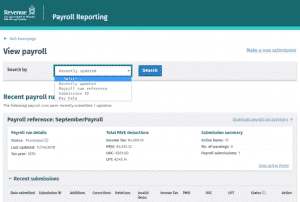
Please note:where a correction has been made to a particular payroll run, both the original submission and the correction submission will be available for viewing
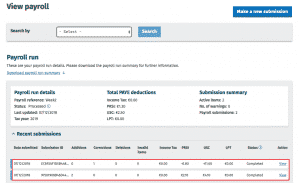
- To view the detailed contents of a payroll submission, simply click the View button at the end of the submission line.
